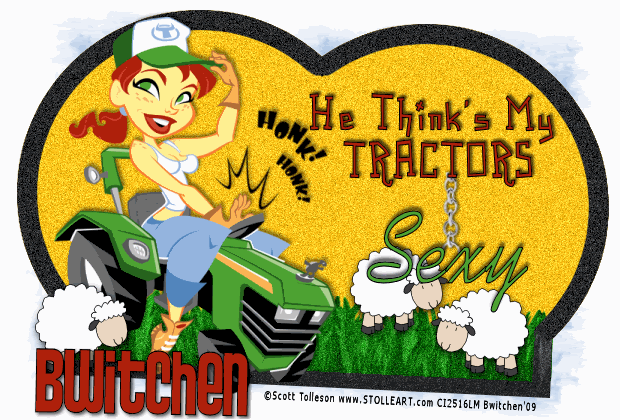
(click to view full photo)
He Thinks My Tractors Sexy
This tutorial was written by me on July 8,2009
any resemblance to any other tutorial is coincidental.
Supplies:
Paintshop Pro. I used PSP X & Animation Shop
A prior knowledge base for each of these programs helpful.
Tube Of Choice: I used Scott Tolleson's Tractor Girl
Purchased at CILM and used with a license.
Scott is no longer a member of CILM.
Please see his website for information on his tubes.
www.stolleart.com
My Template & Supplies found HERE
(includes template, sheep, grass, chain, wordart)
Font Of Choice
Let's Begin:
This tutorial was written by me on July 8,2009
any resemblance to any other tutorial is coincidental.
Supplies:
Paintshop Pro. I used PSP X & Animation Shop
A prior knowledge base for each of these programs helpful.
Tube Of Choice: I used Scott Tolleson's Tractor Girl
Purchased at CILM and used with a license.
Scott is no longer a member of CILM.
Please see his website for information on his tubes.
www.stolleart.com
My Template & Supplies found HERE
(includes template, sheep, grass, chain, wordart)
Font Of Choice
Let's Begin:
1. Open up all supplies in psp.
2. we will be using template: Bwitchen_Template_SexyTractor
this is pre-sized for a nice sized tag of about 600 x 400 so no
resizing should be needed.
3. erase my information from the template.
4. Click on the black section of the template using your magic wand.
5. now right click on the layers pallet and promote selection to a layer.
(Be sure to keep your marching ants on for the next few steps.)
6. next adjust the hue of the black layer to a lighter gray by clicking shift+H on your keyboard.
7. Add your color to your background I used html #fde01d
(feel free to substitute a color for a background of choice, if you do this skip step 8)
8. now add some noise by going to adjust> add/remove noise> add noise> settings: Gaussian & Monochrome checked 20%
9. now invert your selection and repeat step 8 same settings only this time add 50% noise.
10. now we will darken the frame by clicking shift+H on your keyboard, settings satuation zero lightness -44.
11. go to selections> select none
12. now go to the supplies, and cut out the grass and paste it as a new layer.
13. next press K on your keyboard and rotate the grass so it is even with the frame if it is hanging over that's okay, we will be "mowing" it in the next step.
14. click on your 2nd layer (the yellow background) selections> select all> float> defloat then click on the grass layer and choose selections>invert
and "Mow" or cut your grass.
15. now add your tube. Place it to the left of the tag. add a drop shadow of choice i used -4, 2, 14, 5
16. Now add your tube. I used Scott Tolleson's Tractor Girl. Place it just to the left of the tag, and add a dropshadow -4, 2, 14, 5
17. Add your sheep. Use the ones with the eyes open. Place them where ever you like, and add a drop shadow of -4, 2, 14, 5
18. Add your Tractor word art at the top of the tag, and add a drop shadow to it also of -4, 2, 14, 5
19. Merge all layers, and duplicate 3 times.
20. Go back to your sheep and use your dropper tool to extract the face color,
and "paint" your eyes so they are not visible, on one sheep.
21. Repeat step 20 for each layer, choosing a different sheep each layer.
22. Now grab your swinging sexy wordart. Place it just under the 2nd "T" in tractor, and duplicate twice.
23. Hide your 1st copy of the swinging sexy layer. and choose the 2nd one, now press "k" on your keyboard and rotate it to the right just a little. reopen the 1st copy and move below the 2nd copy. Click the 2nd copy and move it over so that the top of the chain on the 2nd copy lines up with the one on the 1st copy. Hide both copies..
24. Unhide your 3rd copy of the swinging sexy layer. now press "k" on your keyboard and rotate it to the left just a little. Unhide the 1st copy and move the 3rd copy below the 1st copy. Click the 3rd copy and move it over so that the top of the chain on the 3rd copy lines up with the one on the 1st copy.
Now you should have... 3 copies of the sexy wordart, and 3 tag copies.
25. Unhide & merge one tag & one sexy word art together. Repeat for each wordart/tag.
26. Add your copyrights. Duplicate 3 times. Merge a copy of this on to all 3 tags.
ALMOST FINISHED Time To Open ANIMATION SHOP
27. Copy each tag layer over to animation shop, in this order...
sexy swinging to the left, then center, then right. Go back to PSP and copy one more copy of the centered sexy, and then go back to animation shop and paste after the last layer.
28. Click on copy 1 of the tag and click on it then preess ctlr + A on your keyboard (this while activate all layers)
29. Go to Animation> frame properties and use a setting of 26.
30. Now view your animation by clicking view>animation. Once you are satisfied,
you will n ow be ready to add your name to the tag.
31. Go back to PSP and create your name using your choice of font. Be sure to add a drop shadow of -4, 2, 14, 5.
32. Copy this layer over to animation shop and paste as a new animation.
33. Go to edit> propagate paste and add your name to the animation & save.
All finished! Now your have created your very own He Think's My Tractors Sexy animation.
2. we will be using template: Bwitchen_Template_SexyTractor
this is pre-sized for a nice sized tag of about 600 x 400 so no
resizing should be needed.
3. erase my information from the template.
4. Click on the black section of the template using your magic wand.
5. now right click on the layers pallet and promote selection to a layer.
(Be sure to keep your marching ants on for the next few steps.)
6. next adjust the hue of the black layer to a lighter gray by clicking shift+H on your keyboard.
7. Add your color to your background I used html #fde01d
(feel free to substitute a color for a background of choice, if you do this skip step 8)
8. now add some noise by going to adjust> add/remove noise> add noise> settings: Gaussian & Monochrome checked 20%
9. now invert your selection and repeat step 8 same settings only this time add 50% noise.
10. now we will darken the frame by clicking shift+H on your keyboard, settings satuation zero lightness -44.
11. go to selections> select none
12. now go to the supplies, and cut out the grass and paste it as a new layer.
13. next press K on your keyboard and rotate the grass so it is even with the frame if it is hanging over that's okay, we will be "mowing" it in the next step.
14. click on your 2nd layer (the yellow background) selections> select all> float> defloat then click on the grass layer and choose selections>invert
and "Mow" or cut your grass.
15. now add your tube. Place it to the left of the tag. add a drop shadow of choice i used -4, 2, 14, 5
16. Now add your tube. I used Scott Tolleson's Tractor Girl. Place it just to the left of the tag, and add a dropshadow -4, 2, 14, 5
17. Add your sheep. Use the ones with the eyes open. Place them where ever you like, and add a drop shadow of -4, 2, 14, 5
18. Add your Tractor word art at the top of the tag, and add a drop shadow to it also of -4, 2, 14, 5
19. Merge all layers, and duplicate 3 times.
20. Go back to your sheep and use your dropper tool to extract the face color,
and "paint" your eyes so they are not visible, on one sheep.
21. Repeat step 20 for each layer, choosing a different sheep each layer.
22. Now grab your swinging sexy wordart. Place it just under the 2nd "T" in tractor, and duplicate twice.
23. Hide your 1st copy of the swinging sexy layer. and choose the 2nd one, now press "k" on your keyboard and rotate it to the right just a little. reopen the 1st copy and move below the 2nd copy. Click the 2nd copy and move it over so that the top of the chain on the 2nd copy lines up with the one on the 1st copy. Hide both copies..
24. Unhide your 3rd copy of the swinging sexy layer. now press "k" on your keyboard and rotate it to the left just a little. Unhide the 1st copy and move the 3rd copy below the 1st copy. Click the 3rd copy and move it over so that the top of the chain on the 3rd copy lines up with the one on the 1st copy.
Now you should have... 3 copies of the sexy wordart, and 3 tag copies.
25. Unhide & merge one tag & one sexy word art together. Repeat for each wordart/tag.
26. Add your copyrights. Duplicate 3 times. Merge a copy of this on to all 3 tags.
ALMOST FINISHED Time To Open ANIMATION SHOP
27. Copy each tag layer over to animation shop, in this order...
sexy swinging to the left, then center, then right. Go back to PSP and copy one more copy of the centered sexy, and then go back to animation shop and paste after the last layer.
28. Click on copy 1 of the tag and click on it then preess ctlr + A on your keyboard (this while activate all layers)
29. Go to Animation> frame properties and use a setting of 26.
30. Now view your animation by clicking view>animation. Once you are satisfied,
you will n ow be ready to add your name to the tag.
31. Go back to PSP and create your name using your choice of font. Be sure to add a drop shadow of -4, 2, 14, 5.
32. Copy this layer over to animation shop and paste as a new animation.
33. Go to edit> propagate paste and add your name to the animation & save.
All finished! Now your have created your very own He Think's My Tractors Sexy animation.

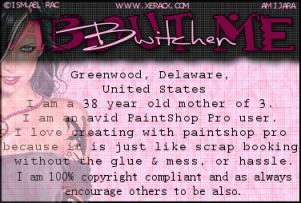
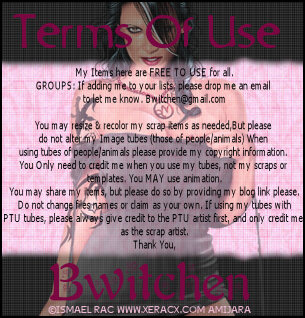
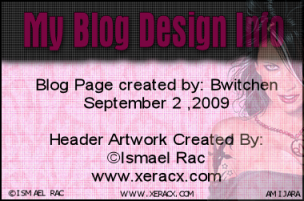











No comments:
Post a Comment