
My Recipe Tut
This tut was created on 2-2-09 for my friend Freshy.
Any similarities are purely coincidental.
I use PSP version 12.01 this tut can be done in any version.
I rate this tut as EASY. A good tut for beginners.
The tube i used is from: Barbara Jensen
It is one of her FTU tubes, to download it please go to
http://www.eroticartistgallery.com
and scroll till you see the free tube link.
My supplies >Here<
Included in my supplies:
Rolling pin, ric-rac, bow, recipe cards, and hearts.
Fonts Used: (can be found at dafont.com)
DelliniaUPC
Freestyle Script
Former Airline
okay here we go:
Open a new image 450 x 450 in PSP.
Open supplies named: Bwitchen_Tut_MyRecipe
First the frame:
Using your rectangle vector tool with these settings: solid line, width 15 color:( i dipped a red from Paris' outfit ) and draw out your frame. convert it to raster, and then using you magic wand click on it, and expand by 3. create a new layer below the frame and flood fill it with white. Deselect all.
Go back to the red frame and bevel it with these settings: Bevel #2, Width 9, Smoothness 100, Depth 19, Ambience 10, Shininess 35, Angle 325, Intensity 27, Elevation 58.
Next The Recipe Cards:
Crop your recipe card from the png supplied. Paste as a new layer and reduce the size by 75%. Duplicate this once. With the move/pick tool pick the bottom recipe card and rotate it just a little so you can see it peeking out from below the top card. Add a drop shadow of: vertical 3, horizontal 2, opacity 31, blur 6. Merge both cards together.
Now add your own recipe to the cards... be sure to include all the ingredients that YOU consist of.
Now place your ric-rac, bow, hearts, rolling pin, and wordart. add the same drop shadow to all as before.
Merge visible, now use your former airline font and create your name. move it below your merged image and stretch it out behind the the tag at the top. covert it to raster. merge visible.
Add your name & copyright information. merge all one last time and save as png.
This tut was created on 2-2-09 for my friend Freshy.
Any similarities are purely coincidental.
I use PSP version 12.01 this tut can be done in any version.
I rate this tut as EASY. A good tut for beginners.
The tube i used is from: Barbara Jensen
It is one of her FTU tubes, to download it please go to
http://www.eroticartistgallery.com
and scroll till you see the free tube link.
My supplies >Here<
Included in my supplies:
Rolling pin, ric-rac, bow, recipe cards, and hearts.
Fonts Used: (can be found at dafont.com)
DelliniaUPC
Freestyle Script
Former Airline
okay here we go:
Open a new image 450 x 450 in PSP.
Open supplies named: Bwitchen_Tut_MyRecipe
First the frame:
Using your rectangle vector tool with these settings: solid line, width 15 color:( i dipped a red from Paris' outfit ) and draw out your frame. convert it to raster, and then using you magic wand click on it, and expand by 3. create a new layer below the frame and flood fill it with white. Deselect all.
Go back to the red frame and bevel it with these settings: Bevel #2, Width 9, Smoothness 100, Depth 19, Ambience 10, Shininess 35, Angle 325, Intensity 27, Elevation 58.
Next The Recipe Cards:
Crop your recipe card from the png supplied. Paste as a new layer and reduce the size by 75%. Duplicate this once. With the move/pick tool pick the bottom recipe card and rotate it just a little so you can see it peeking out from below the top card. Add a drop shadow of: vertical 3, horizontal 2, opacity 31, blur 6. Merge both cards together.
Now add your own recipe to the cards... be sure to include all the ingredients that YOU consist of.
Now place your ric-rac, bow, hearts, rolling pin, and wordart. add the same drop shadow to all as before.
Merge visible, now use your former airline font and create your name. move it below your merged image and stretch it out behind the the tag at the top. covert it to raster. merge visible.
Add your name & copyright information. merge all one last time and save as png.

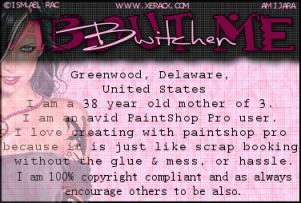
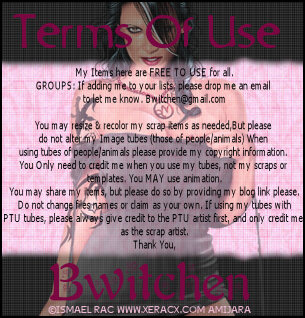
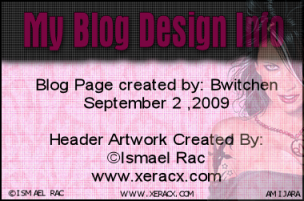











No comments:
Post a Comment